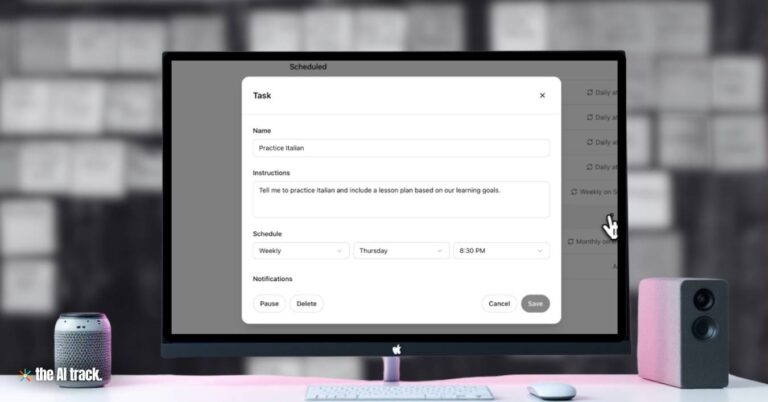In today’s fast-paced world, effective communication is paramount, and presentations have become an integral part of conveying ideas, pitching proposals, and engaging audiences. However, creating visually stunning and impactful presentations can be a time-consuming and daunting task, often requiring specialized skills and resources. Fortunately, the advent of artificial intelligence (AI) has revolutionized the way we approach presentation creation, offering a plethora of innovative tools and apps designed to streamline the process and elevate your presentations to new heights.
Jump to Sections
Unleash the Power of AI in Your Presentations
AI presentation apps have emerged as game-changers in the world of visual communication, leveraging advanced algorithms and machine learning techniques to simplify the creation process while ensuring stunning results. These intelligent tools not only save you countless hours but also empower you to craft professional-grade presentations with ease, regardless of your design expertise.
From automatically generating visually appealing slides based on simple prompts to providing insightful analytics and audience engagement features, AI presentation apps are redefining the boundaries of what’s possible. Whether you’re a seasoned professional, a student, or an entrepreneur, these cutting-edge tools offer a wealth of features and capabilities to help you captivate your audience and leave a lasting impression.
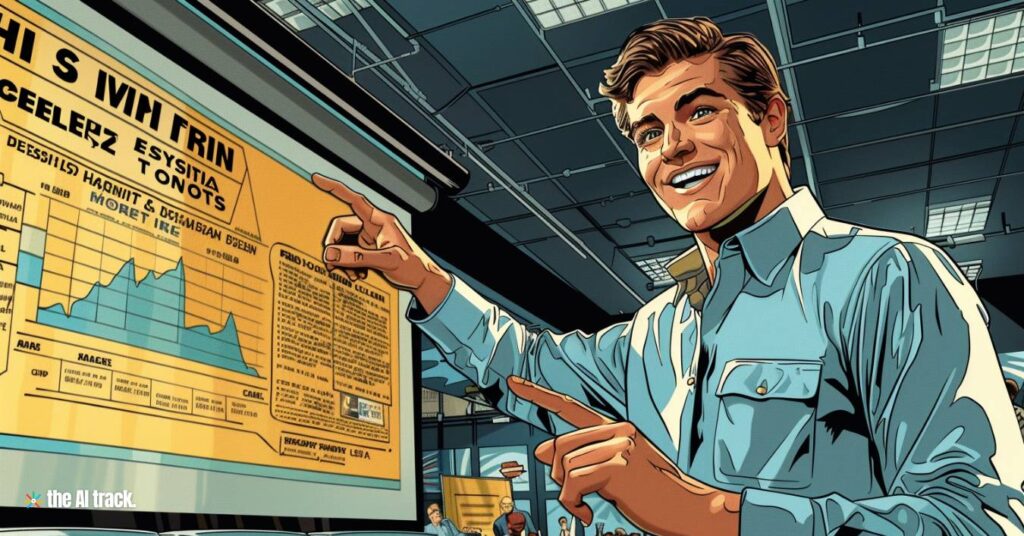
Introducing 10 Amazing AI Presentation Apps That Will Save You Hours
Embrace the future of presentation creation with these 10 amazing AI presentation apps, each offering unique features and capabilities to streamline your workflow and elevate your presentations to new heights:
Canva
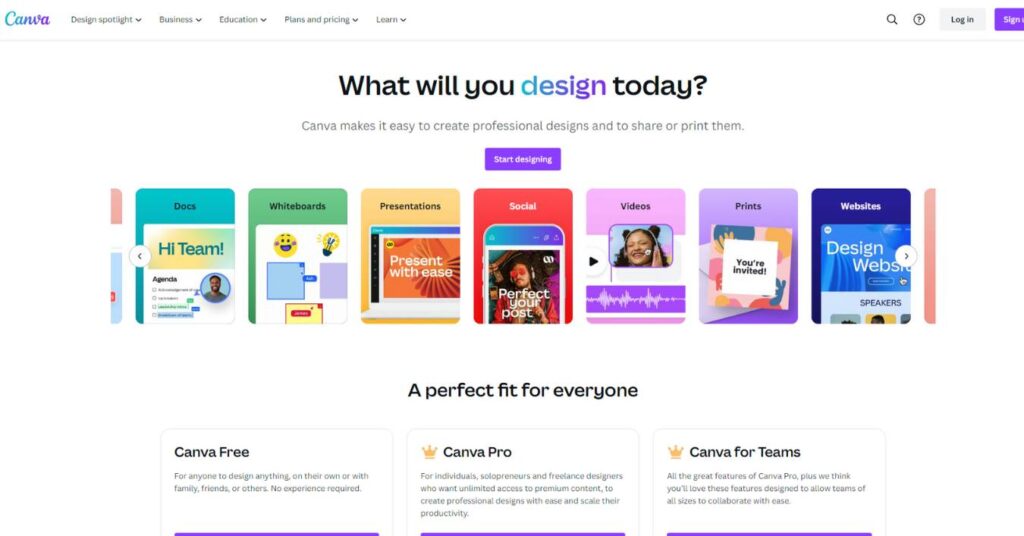
- Features: User-friendly graphic design platform with a large template library, graphics, and tools. AI features like Magic Presentation help design slides.
- Pros: Easy to use for all skill levels. Extensive resources make creating visually appealing presentations simple.
- Cons: Some advanced features may require a paid subscription.
- User Experience: Generally positive. Users appreciate the intuitive interface and variety of design options.
- Pricing: Offers a free plan with basic features, and paid plans for more functionality.
Magic Slides
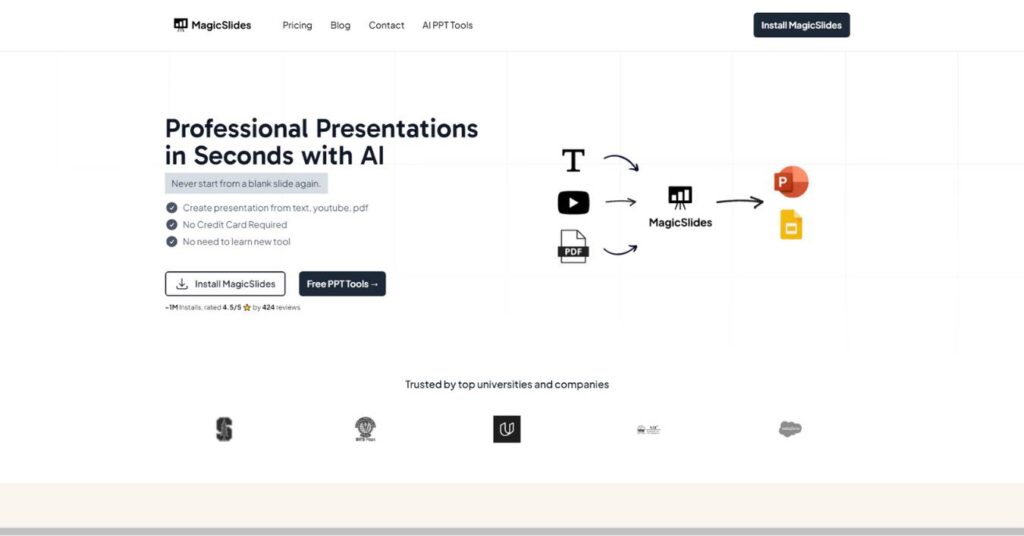
- Features: AI-powered presentation builder. Generates slides from text prompts using NLP and machine learning.
- Pros: Saves time on design. Can be used for new presentations or to enhance existing ones.
- Cons: Accuracy may vary depending on the complexity of the input text.
- User Experience: Positive feedback on ease of use and the quality of generated slides.
- Pricing: Appears to offer both free and paid plans.
Piggy
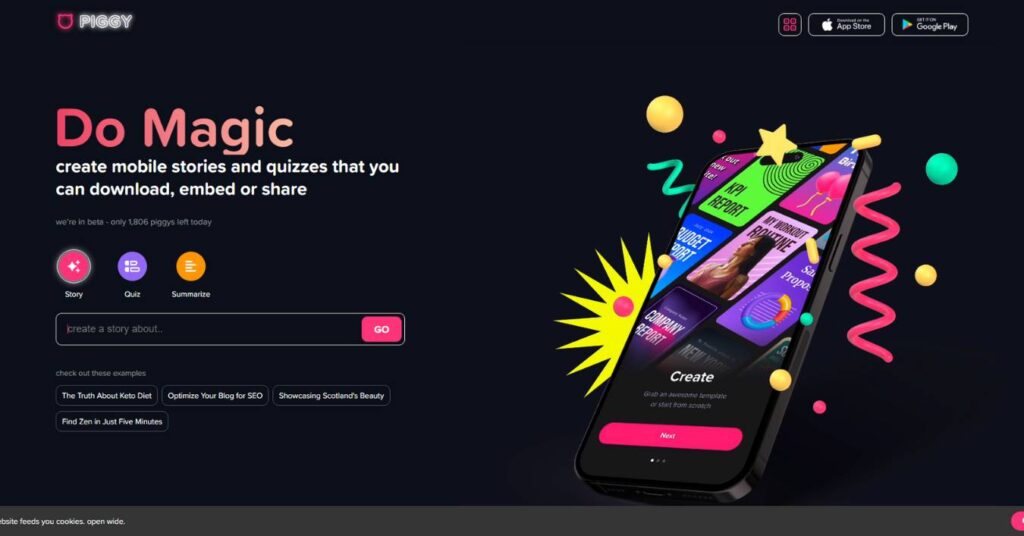
- Features: Mobile content creation app with AI-powered video editing. Simplifies creating videos suitable for presentations.
- Pros: Ideal for on-the-go creation. AI features streamline the editing process.
- Cons: May have limitations compared to desktop video editing software.
- User Experience: Generally positive, users appreciate its ease of use and quick results.
- Pricing: Offers a free version and paid plans for advanced features.
Animaker
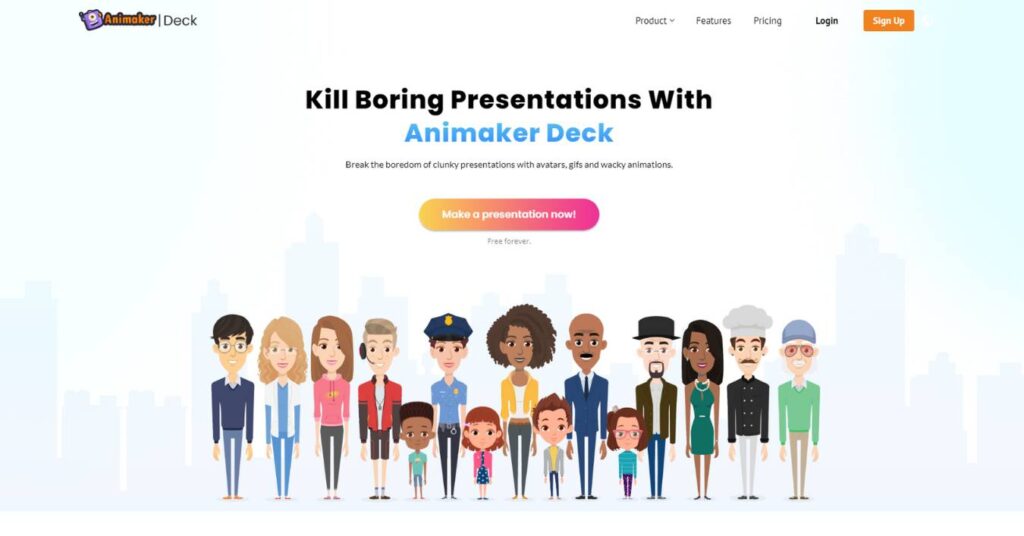
- Features: Cloud-based platform for animations, videos, and interactive presentations. AI features aid the design process.
- Pros: Simplified creation of engaging content. Wide range of possible uses within presentations.
- Cons: May have a learning curve for those unfamiliar with animation tools.
- User Experience: Positive overall. Users value the creative possibilities and find the interface manageable.
- Pricing: Offers free and paid plans.
Genially
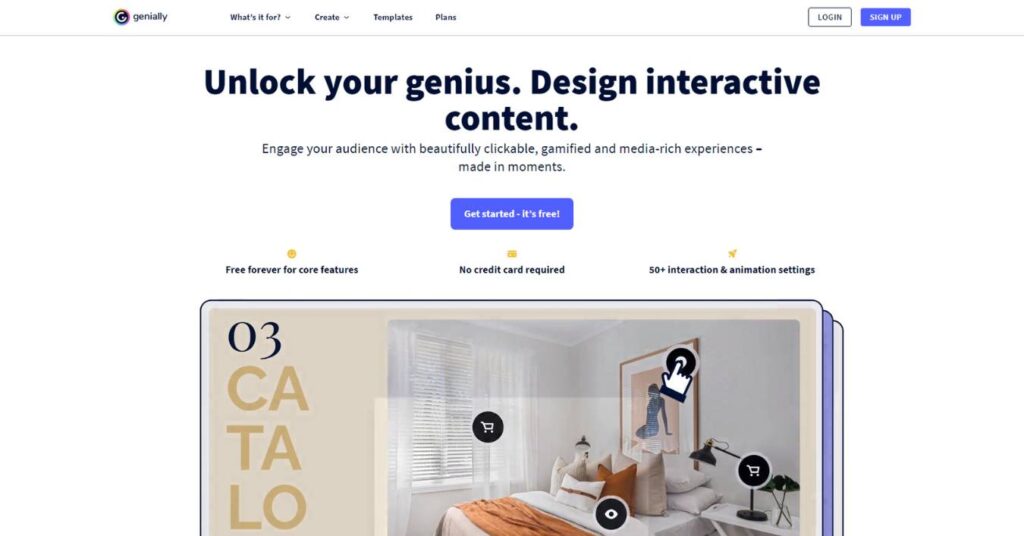
- Features: Tool for creating interactive presentations, infographics, etc. Customizable templates and AI-powered design assistance.
- Pros: Promotes audience engagement. Offers versatility for different presentation needs.
- Cons: Some advanced features may be limited in the free version.
- User Experience: Mostly positive. Users appreciate the platform’s focus on interactive content creation.
- Pricing: Offers free and paid plans.
SlidesAI
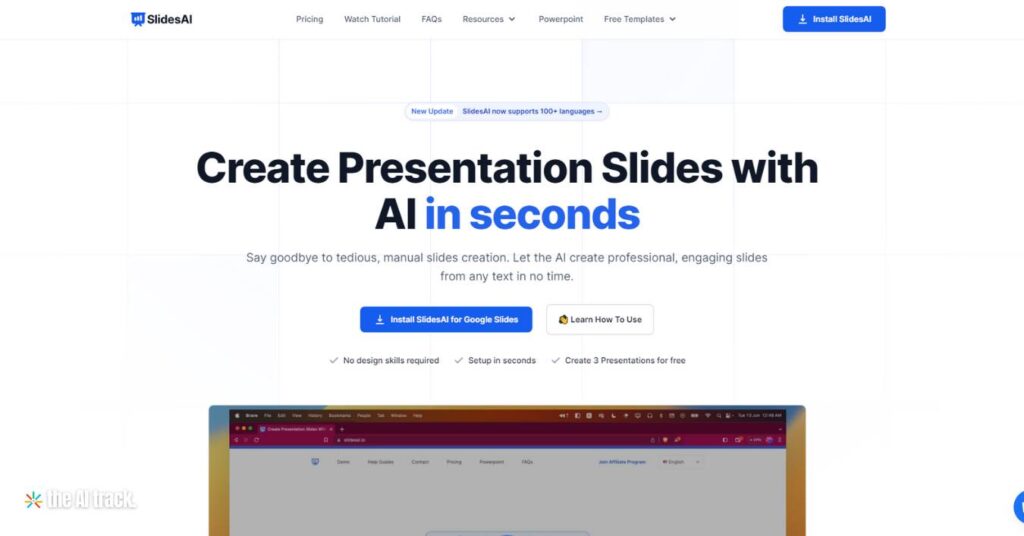
- Features: AI generates presentation slides from text input. Analyzes content and creates visuals, formatting.
- Pros: Significant time-saver for the initial slide creation.
- Cons: Might require further refinement after the initial AI-generated output.
- User Experience: Positive for streamlining presentations, especially for those not design-inclined.
- Pricing: Appears to offer both free and paid plans.
Slidesgo
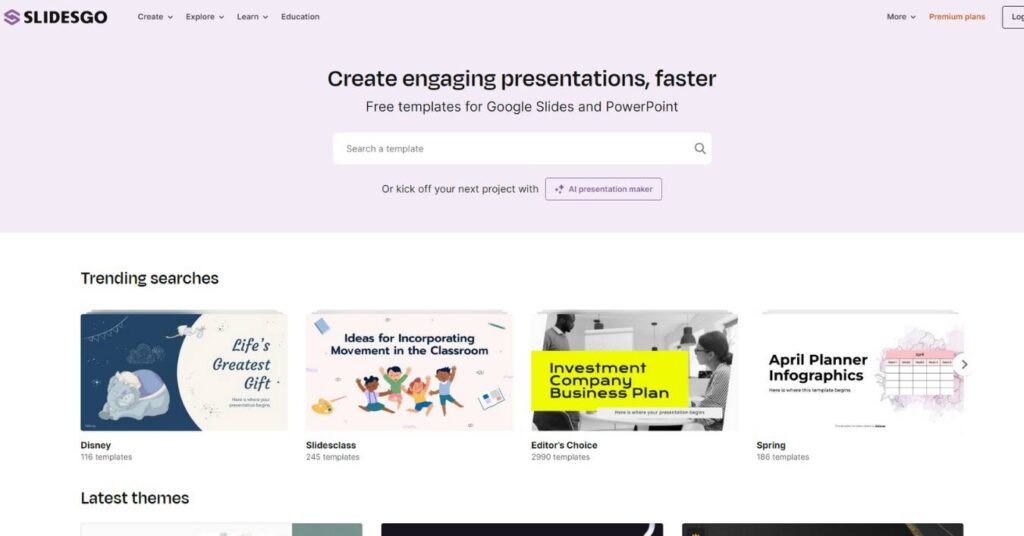
- Features: Resource for free presentation templates, graphics, and fonts. Not directly AI-powered.
- Pros: Large selection of high-quality assets to enhance slide design.
- Cons: Requires some design work to implement the templates effectively.
- User Experience: Positive feedback. Users appreciate the free resources and design inspiration.
- Pricing: Free to use.
Tome
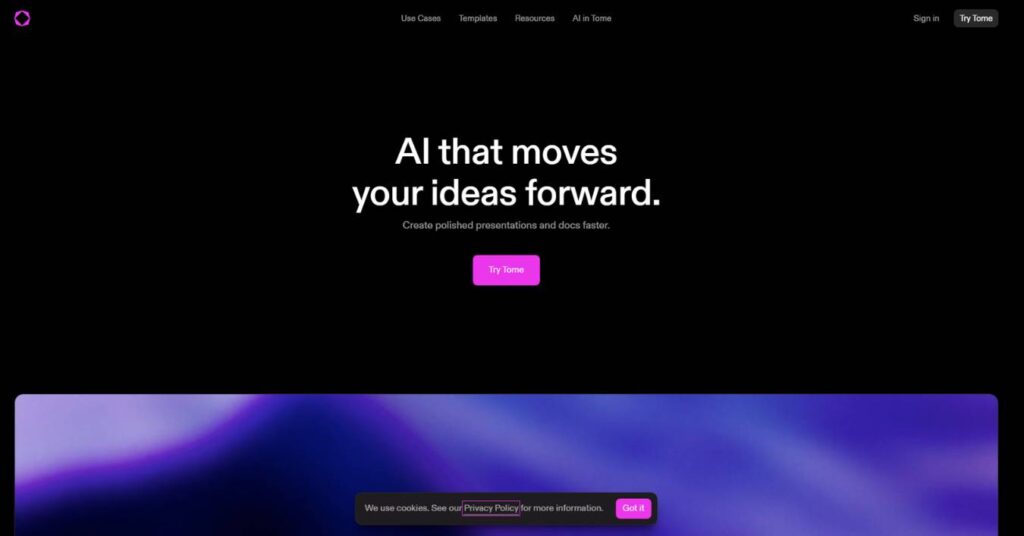
- Features: Collaborative workspace with AI-powered features for presentations and interactive documents. Includes intelligent formatting and content optimization.
- Pros: Focus on teamwork and seamless presentation creation. AI ensures presentation quality and audience engagement.
- Cons: May be most beneficial for teams rather than solo work.
- User Experience: Positive for collaborative environments. Users find the AI features helpful and time-saving.
- Pricing: Offers free and paid plans.
Visme
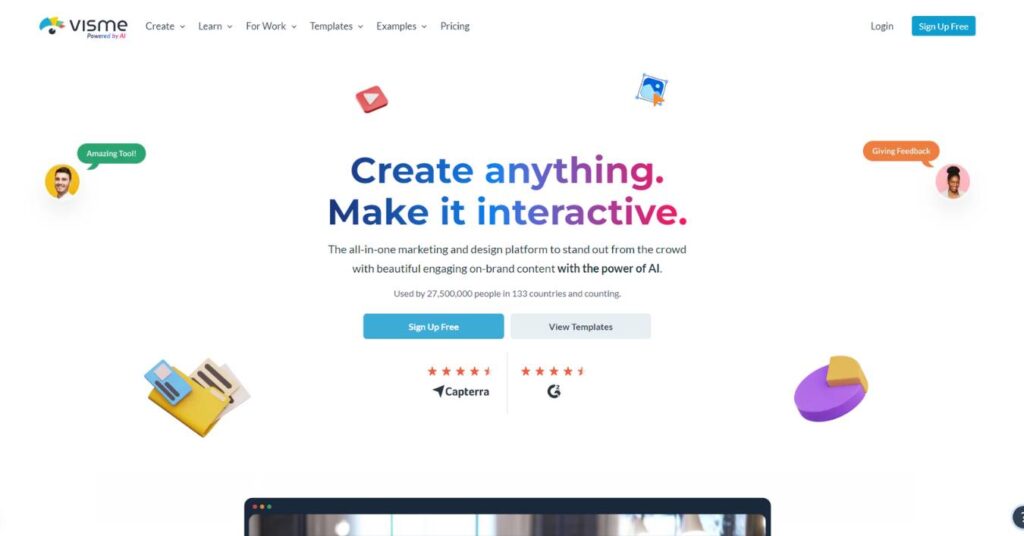
- Features: Versatile design suite, creating presentations, infographics, videos, etc. AI-driven design assistance and smart templates.
- Pros: Offers flexibility for various visual content needs within and outside of presentations.
- Cons: The wide range of features may have a learning curve for new users.
- User Experience: Generally positive. Users find the tools powerful and the AI features helpful.
- Pricing: Offers free and paid plans.
Zoho Show

- Features: User-friendly presentation software with robust collaboration features and integration with other Zoho apps.
- Pros: Focus on teamwork and seamless integration with other productivity tools.
- Cons: May have a smaller selection of templates compared to some competitors.
- User Experience: Generally positive for those familiar with the Zoho suite of apps.
- Pricing: Offers a free plan and paid subscriptions for expanded features.
These 10 amazing AI presentation apps represent the cutting edge of visual communication, empowering you to create stunning presentations with minimal effort. By leveraging the power of artificial intelligence, these tools streamline the creation process, automate tedious tasks, and provide intelligent design assistance, allowing you to focus on your message and captivate your audience.
Frequently Asked Questions
Can AI presentation apps replace human designers?
While AI presentation apps offer powerful design capabilities, they are intended to augment and assist human creativity rather than replace it entirely. These tools provide intelligent assistance and automation, but the final creative vision and messaging still require human input and oversight.
Are these AI presentation apps suitable for complex or data-heavy presentations?
Many AI presentation apps, such as SlidesAI, Tome, and Visme, are well-equipped to handle complex and data-heavy presentations. They offer features like intelligent data visualization, content optimization, and seamless integration with various data sources, ensuring that your presentations effectively communicate intricate information.
How do AI presentation apps handle branding and corporate identity?
Most AI presentation apps allow for extensive customization and branding options, enabling users to ensure consistency with their corporate identity or specific design guidelines. Tools like Canva and Genially offer robust branding features, while platforms like Zoho Show and Tome integrate seamlessly with existing brand assets and guidelines.
Can AI presentation apps be used for creating interactive and engaging presentations?
Absolutely! Many AI presentation apps, such as Genially, Animaker, and Tome, offer features specifically designed for creating interactive and engaging presentations. These tools enable you to incorporate elements like animations, quizzes, polls, and augmented reality experiences, ensuring that your audience remains captivated throughout your presentation.
Are these AI presentation apps compatible with popular presentation software like PowerPoint or Google Slides?
Most AI presentation apps offer compatibility with popular presentation software formats like PowerPoint and Google Slides, allowing for seamless integration and cross-platform compatibility. This ensures that your presentations can be easily shared and accessed across various devices and platforms.
Key Takeaways
- AI presentation apps leverage advanced algorithms and machine learning techniques to simplify and streamline the presentation creation process.
- These intelligent tools offer a range of features, from automated slide generation to intelligent design assistance and audience engagement capabilities.
- Apps like Canva, Magic Slides, Piggy, Animaker, and Genially empower users to create visually stunning presentations with ease, regardless of their design expertise.
- Tools like SlidesAI and Tome leverage AI to generate high-quality slides and optimize content for maximum impact.
- Platforms like Slidesgo, Visme, and Zoho Show provide extensive libraries of templates and resources, enabling users to create professional-grade presentations efficiently.
This article provides an unbiased overview of each tool, informed by user reviews and expert insights, aligning with The AI Track’s commitment to offering genuinely helpful, freely accessible resources.