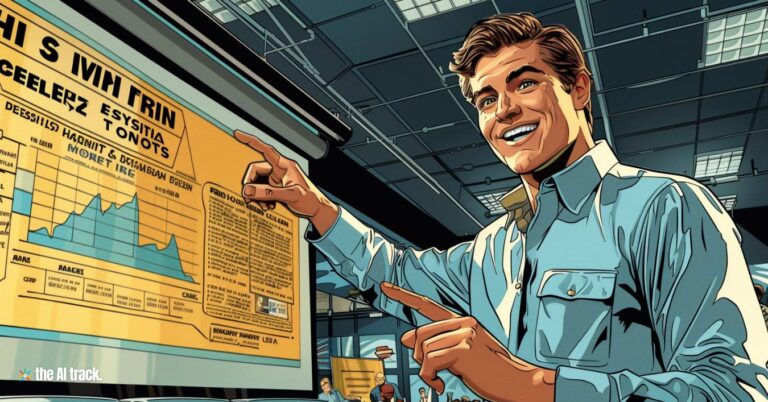Jump to Sections
Discover why DeepL Translate, this AI-powered translation tool, is superior to Google Translate and other competitors.
Do you need to translate texts and documents in different languages? Do you want to communicate better with people from other cultures? Do you want to access information and resources in foreign languages?
If you answered yes to any of these questions, then you need a reliable and accurate machine translation service. And in this DeepL Translate review, we will show you why DeepL Translate is the best option for you.
TOOL ID
CATEGORY : Machine Translation, Productivity
TYPE : Chrome Extension, Online Tool, App to download, API
PRICING TYPE : FREE
DeepL Translate is a machine translation service that uses advanced artificial intelligence to produce high-quality translations that sound more natural and fluent than any other service on the market.
It was launched in 2017 by a German company called DeepL, which was founded by Jaroslaw Kutylowski and his team of experts in natural language processing and machine learning.
DeepL Translate supports 31 languages, including English, German, French, Spanish, Italian, Portuguese, Dutch, Polish, Russian, Japanese, Chinese, and Turkish. You can use it to translate texts and documents with one click, or integrate it with your own applications using the API.
You can also customize your translations with your own glossary of terms, or choose between formal and informal tone of voice for some languages.
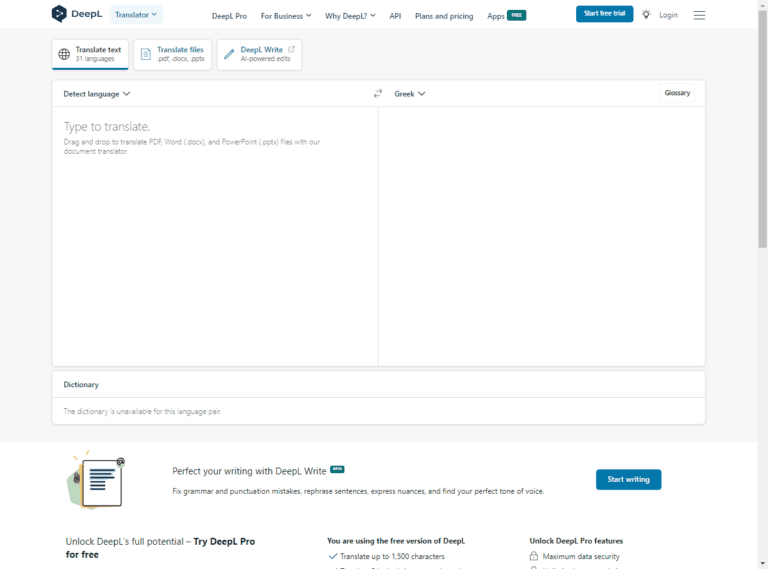
TOOL OVERVIEW
KEY FEATURES
- Translate texts and documents in 31 languages with one click
- Choose between formal and informal tone of voice for some languages
- See alternative translations and dictionary definitions for any word
- Customize your translations with your own glossary of terms
- Integrate DeepL with your CAT tool or use the API for your own applications
TO WHOM IS IT FOR – USE CASES
- Average user – everyday needs
- Business owners and professionals who need to communicate with customers or partners in different languages
- Teachers and students who need to access educational resources and materials in foreign languages
- Travelers and expats who need to navigate language barriers and discover new cultures
- Language enthusiasts who want to enhance their skills and vocabulary
HOW TO USE IT
To use DeepL Translate, you can either visit the website deepl.com/translator, download the app for Windows or Mac, or use the API for your own projects. Here are the basic steps to get started:
- Select the source and target languages from the drop-down menus
- Type or paste the text you want to translate, or drag and drop a file (.docx, .pptx, .pdf, or .txt)
- See the translation on the right side of the screen, and click on any word to see alternatives or definitions
- Adjust the tone of voice for some languages by clicking on the button next to the target language
- Customize your translations by creating a glossary of terms that you want to be translated in a specific way
To get the most out of DeepL Translate, here are some clever tips that you can use:
- Use keyboard shortcuts to quickly translate text from any website or app. Just highlight the text and press Ctrl+C twice (Windows) or Cmd+C twice (Mac) to see the translation in the app. You can also paste back the translation by pressing Ctrl+V (Windows) or Cmd+V (Mac).
- Use automatic text capture to translate text on screen without copying it. Just enable this feature in the app settings and select one or more languages that you want to translate into. Then hover over any text on screen and press Ctrl (Windows) or Cmd (Mac) to see the translation in a pop-up window.
- Use the document translator to translate whole files without losing the original formatting. You can also edit the translated document in the app or export it as a new file.
- Use the API to integrate DeepL’s translation technology into your own products and platforms. You can access the API documentation here.
TOOL REVIEW
What we liked the most
- Translation quality: DeepL Translate uses neural networks and deep learning to produce translations that are more accurate and natural than any other service. It can handle complex and idiomatic texts, and capture the nuances and context of the source language. It also offers alternative translations and dictionary definitions for any word, so you can find the best expression for your needs.
- Free: With a limit to 5,000 characters per translation, in the free version, it’s practically free for everyday use.
- User interface: DeepL Translate has a simple and intuitive user interface that allows you to easily adjust and customize your translations. You can type or paste the text you want to translate, or drag and drop a file (.docx, .pptx, .pdf, or .txt). You can also use keyboard shortcuts or automatic text capture to quickly translate text from any website or app. You can also edit the translated text or document in the app or export it as a new file.
- Document translator: DeepL Translate can translate whole files without losing the original formatting. It supports common file types such as Word, PowerPoint, PDF, and text. It can also translate larger files (up to 20 MB) and more file types (text and HTML) if you upgrade to the paid version.
- CAT tool integration: DeepL Translate can integrate with your computer-assisted translation (CAT) tool, such as SDL Trados Studio, memoQ, or Across. This way, you can use DeepL’s translation technology to improve your productivity and quality as a professional translator. You can also access your own glossary of terms that you have created in DeepL Translate.
- API: DeepL Translate offers an API that allows you to integrate its translation technology into your own products and platforms. You can access the API.
Room for improvement
- Language support: DeepL Translate supports 31 languages, which is less than Google Translate (over 100 languages) and Microsoft Translator (over 70 languages). It also does not support some popular languages such as Arabic, Hindi, Korean, or Vietnamese. It would be nice to see more languages added in the future, especially Asian and African languages.
- Tone of voice: DeepL Translate allows you to choose between formal and informal tone of voice for some languages,and does not always reflect the level of formality or politeness of the source text. It would be useful to have more options for adjusting the tone of voice for different situations.
- The pricing model is based on the number of characters translated, which can be expensive for large volumes of text or documents. It would be nice to have more flexible plans or discounts for frequent users.
PRICING PLANS
What it offers in the free version
- Translate up to 5,000 characters per translation
- Translate texts and documents in 31 languages
- See alternative translations and dictionary definitions
What extras it offers in the paid version
- Translate unlimited characters per translation
- Translate larger files (up to 20 MB) and more file types (text and HTML)
- Choose between formal and informal tone of voice for some languages
- Customize your translations with your own glossary of terms
- Integrate DeepL with your CAT tool or use the API for your own applications
- Enjoy maximum data security and deletion of your texts after translation
- The paid version costs $6.99 per month for the Starter plan, which includes unlimited text translation and up to five document translations per month. The Advanced plan costs $19.99 per month and includes unlimited text and document translations, as well as access to the CAT tool integration and the glossary feature. The Ultimate plan costs $39.99 per month and includes all the features of the Advanced plan, plus access to the API.
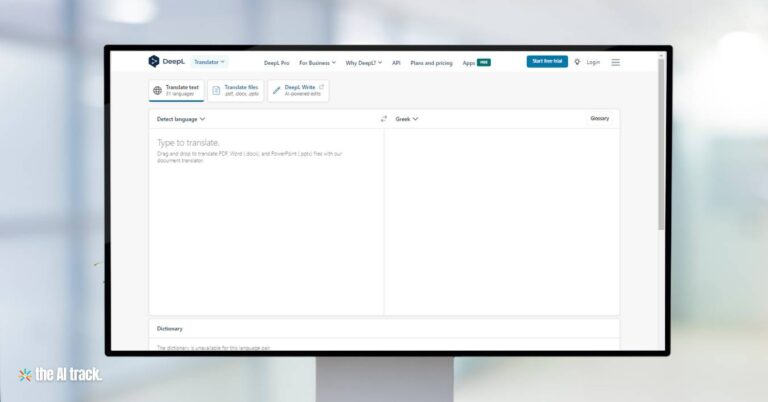
BEST ALTERNATIVES
Google Translate
The most popular and widely used machine translation service, which supports over 100 languages and offers various features such as voice input, camera translation, handwriting recognition, offline mode, and website translation. However, Google Translate often produces inaccurate or unnatural translations, especially for complex or idiomatic texts. It also does not guarantee data security or privacy for your texts.
Microsoft Translator
https://translator.microsoft.com/
A machine translation service that supports over 70 languages and offers features such as text-to-speech, image translation, conversation mode, phrasebook, and website translation. It also integrates with other Microsoft products such as Office, Skype, Edge, Bing, and Cortana. However, Microsoft Translator’s translation quality is not very consistent or reliable, and it does not offer any customization options or tone of voice adjustment.
Linguee
A dictionary and search engine that provides translations of words and phrases in context from reliable sources such as official documents, websites, or books. It supports over 25 languages and offers features such as audio pronunciation, synonyms, grammar tips, and examples sentences. However, Linguee is not a machine translation service, so it does not translate whole texts or documents. It also does not offer any data security or privacy for your queries.
In addition to the apps listed above, we also found the following interesting alternatives when searching for the best free online translating apps on ifindy.co:
This article provides an unbiased overview of each tool, informed by user reviews and expert insights, aligning with The AI Track’s commitment to offering genuinely helpful, freely accessible resources.