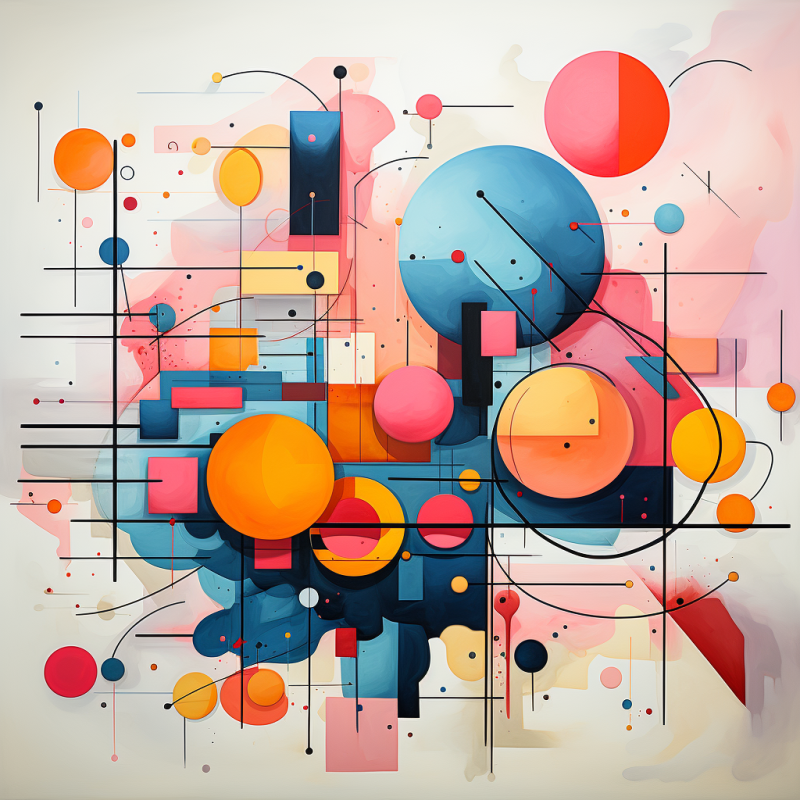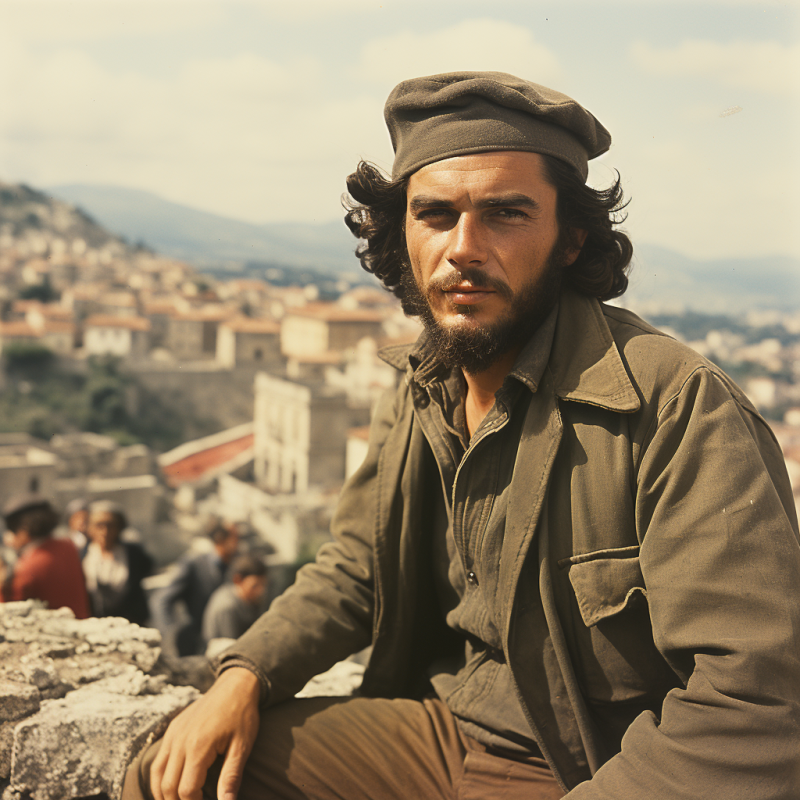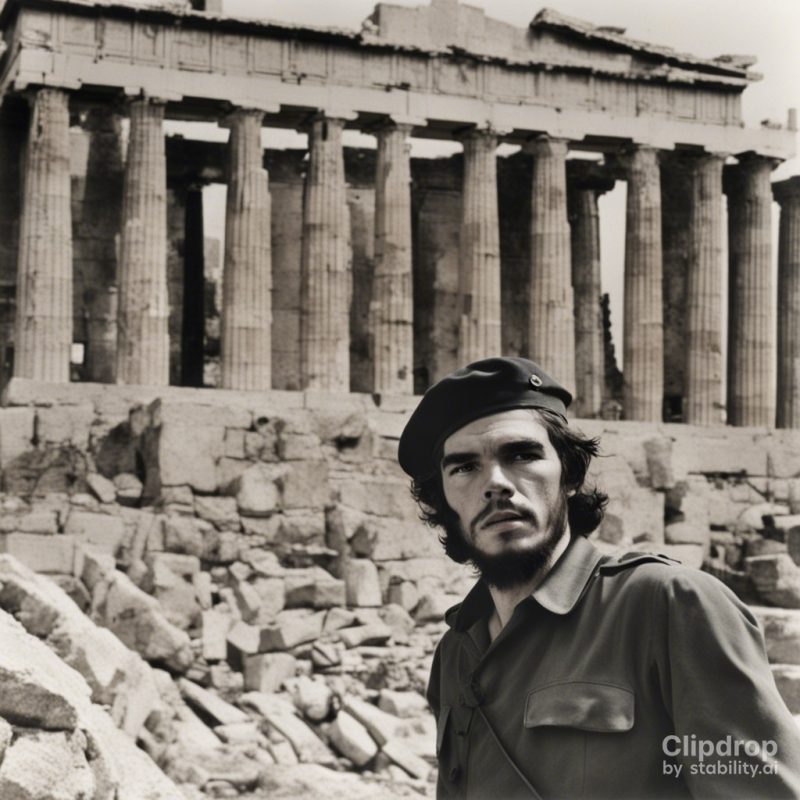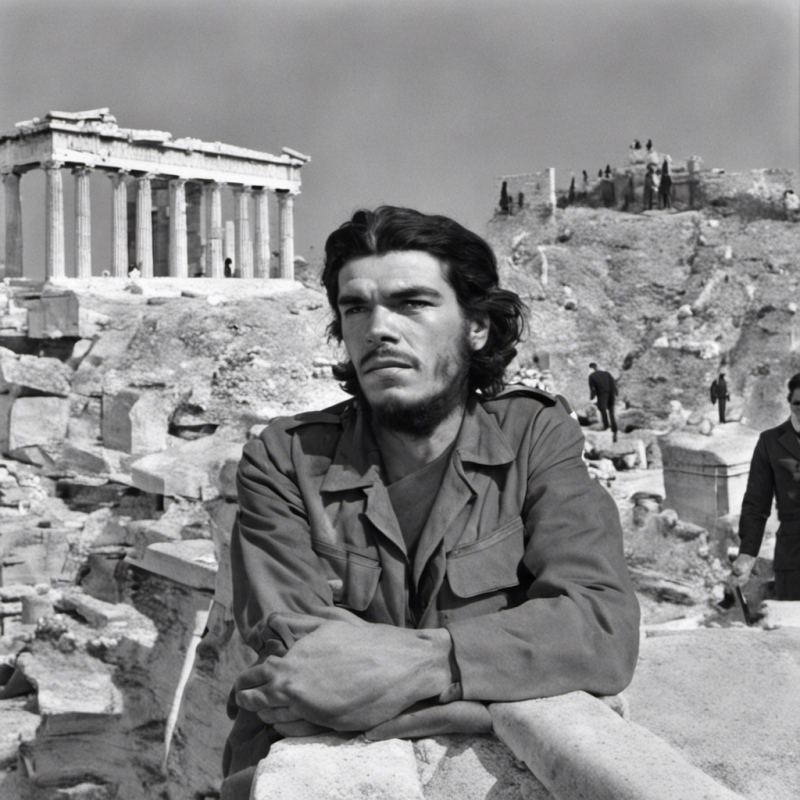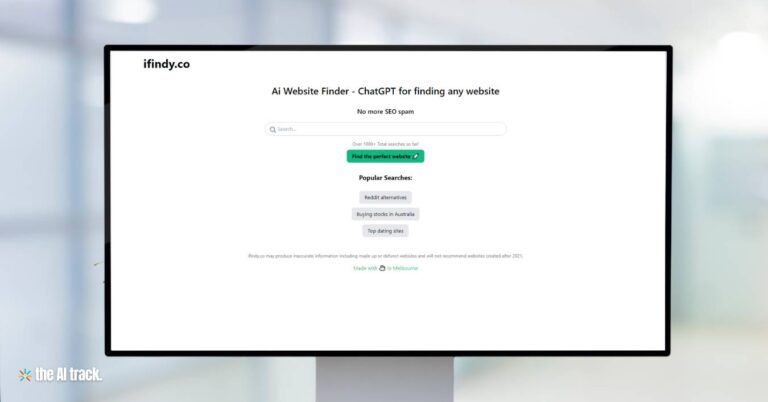Unleash Your Creativity with Midjourney’s Cutting-Edge AI Technology!
TOOL ID
CATEGORY : Image and Art Generation
TYPE : Online Tool (via Discord)
PRICING TYPE : FREE
Link: Midjourney – you will access the app via Discord
Midjourney is an AI-based image generation tool that uses a text-to-image model.
Midjourney has quickly emerged as one of the leading AI image generators thanks to its unique blend of accessibility, creativity, and community. As a Discord-based platform, Midjourney opened up AI art creation to everyone through a free tier of image generation. This allows any user to experiment with text-to-image capabilities simply by describing a desired scene.
Midjourney’s real magic lies in its ability to produce incredibly varied photorealistic or artistic interpretations of prompts. By adjusting parameters like “–chaos”, you can steer its neural net to generate custom, one-of-a-kind images tailored to your creative vision. Whether designing graphics, and illustrations or exploring new aesthetics, Midjourney facilitates imagination.

As an active server, Midjourney thrives on user collaboration and the sharing of prompt ideas, styles, and AI-generated artworks. This community interaction helps educate newcomers while collectively improving Midjourney’s artistic repertoire. The platform sees consistent enhancements too, with the team regularly rolling out updated models, features, and capabilities.
While a few bugs exist and results vary prompt-to-prompt, Midjourney is the best AI image generator available today as you will see in our Crash Tast “The Epic Battle of the 7 Best”and one of the must-have AI apps for understanding and experiencing artificial intelligence.
Midjourney delivers an accessible, empowering, and downright fun gateway into AI image generation.
It ignites creativity for all through simple text-to-image abilities backed by a thriving community ethos. For both pros and amateurs, Midjourney is an endless digital canvas.
TOOL OVERVIEW
KEY FEATURES
- Accessible to everyone – Midjourney has a free tier that allows new users to generate a set number of images per month through Discord. This makes it easy for anyone to try out.
- Text-to-image capabilities – Users can describe an image with natural language prompts and Midjourney will generate artwork matching the description.
- Versatile image styles – Midjourney can produce photorealistic images, illustrations, pixel art, logos, textures, and more based on prompts.
- Custom image generations – By experimenting with different prompts and guide words, users can steer Midjourney to create custom images tailored to their vision.
- Quick generation time – Midjourney images are generated rapidly, with some starting to appear within 30 seconds of prompt submission.
- Creative image variations – The “–Chaos” parameter can be adjusted to have Midjourney produce a range of creatively different images for each prompt.
- Active community – As a collaborative Discord-based platform, Midjourney has an active user community for sharing prompts, tips, and generated images.
- Upscaling capability – Small or low-res images can be upscaled to produce larger, high-quality versions.
- Developer API – Midjourney has an API that developers can leverage to build applications and integrate Midjourney’s image generation capabilities.
- Constant improvements – The Midjourney team steadily enhances the platform with new features, algorithms, and style capabilities.
HOW TO USE IT
Midjourney has a somewhat unintuitively way of operating. It’s simple but at the same time, it’s easy to get lost in the process. There are detailed instructions on the official Midjourney page and we’ve added some necessary must-know additional tips, so you won’t get lost.
- Create an account on Discord (if you do not have one).
- Log in to Discord.
- Subscribe to a Midjourney (Midjourney.com/account) and sign in using your verified Discord account.
- Open Discord and locate the server list on the left-hand sidebar.
- Press the
+button at the bottom of the server list. - In the pop-up window, click the
Join a Serverbutton. - Paste or type the following URL: http://discord.gg/midjourney and press
Join. - Go to any channel labeled #newdie, or #general (choose whichever it of no importance – all the channels are designed to start using Midjourney)
- Start writing your prompt (what you want Midjourney to create), by typing
/imaginefirst and then write your description. - Accept the Terms of Service.
- Observe the image generation process, which utilizes GPUs.
- You will get an image grid with 4 images and two rows of buttons underneath
- Select the image you want to “Upscale” by selecting the corresponding U1, U2, U3, U4 button. [Note:
Ubuttons were used for upscaling images in earlier versions. Now all images are generated at their maximum size so by selecting a “U-number” you single out your chosen image, to download, or to do additional editing and alterations. - The
🔄button will produce a new set of images - Choose a V1, V2, V3, V4 button to create variations of the corresponding image.
- Select the image you want to “Upscale” by selecting the corresponding U1, U2, U3, U4 button. [Note:
- IMPORTANT: All channels usually have busy creators adding prompts continuously. Your feed, after submitting your prompt, will fill up with new prompts from other users. It’s easy to get lost since you don’t know where your results are in the queue, or if they’re finished generating. The little envelope icon in the upper left corner (“Inbox”) contains all your interactions with the server. If you go there, under the “Mentions” tab you’ll see your results when ready. Click “Jump” to be taken directly to the generated images in your feed.
- Enhance or modify selected images with various options.
🪄 Vary (Strong)🪄 Vary (Subtle)Create a variation of your selected image (stronger or subtle).Based on the guidance from the prompt,
Zooom out the image (🔍 Zoom Out 2x🔍 Zoom Out 1.5x🔍 Custom Zoom- Expand the image in the direction of the arrows
⬅️➡️⬆️⬇️ - Tag your favorite images (to find them easily later)
❤️ Favorite
- Save the image to your device.
- Midjourney can also use images, instead of text, to create new pieces of art. Instead of typing /imagine, use /blend and then upload up to 5 pictures from your storage drive into Discord .
- Midjourney supports a number of commands and parameters to adjust what and how it manages the process. You don’t need to use these, as by default, Midjourney will use the latest public model (version 5.1) and create 512 x 512 pictures (older models are 256 x 256).
- Two of the most useful prompt guides you can add are –ar 3:2 and –chaos 100. By adding –ar followed by a proportion (such as –ar 3:2) you define the aspect ratio you want the image to have. By adding –chaos 100 (or a lower number) you define the level of variance between the images the algorithm generates.
- You can get inspiration and/or copy prompts from others in your feed
PRICING PLANS
Paid Subscriptions – Basic:
- Basic ($10/month)
- Fast GPU Time 3.3 hr/month per month
- Purchase Extra GPU Time: $4/hr
Paid Subscriptions – Standard:
- Standard ($30/month)
- Fast GPU Time 15 hr/month per month
- Purchase Extra GPU Time: $4/hr
Paid Subscriptions – Pro:
- Pro ($60/month)
- Fast GPU Time 30 hr/month per month
- Purchase Extra GPU Time: $4/hr
GPU Time: GPU time refers to the computational power available for image processing. Plans include Fast and Relax GPU time, with some offering unlimited Relax mode.
Unused monthly Fast GPU time does not roll over.
TOOL REVIEW
In our “Epic showdown between top AI art platforms”, Midjourney emerged victorious as the best overall image generator according to our testing. We pitted the 7 leading text-to-image models against each other by giving the same prompts and evaluating which produced the most accurate and creative results.
Across photographic, illustration, abstract, and photorealistic styles, Midjourney consistently generated quality, prompt-relevant images with intricate details and artistic flair. Other contenders like DALL-E 2, Stable Diffusion, and Clipdrop impressed at times, but failed to match Midjourney’s versatility and attention to detail.
Midjourney wasn’t flawless, occasionally struggling on side elements like lettering or backgrounds. But its proficiency across styles and ability to always deliver images aligned with the desired prompt sealed its first place finish. The competition was fierce, but Midjourney proved itself the champion by excelling in image clarity, style variation, and prompt accuracy.
Images generated with Midjourney
BEST ALTERNATIVES
Clipdrop
https://clipdrop.co/stable-diffusion
While Midjourney took the crown in our image generator showdown, Clipdrop emerged as a top contender with its own standout strengths and features. This versatile AI art platform impressed with its ability to put unique creative spins on prompts while delivering detailed, prompt-relevant images.
Clipdrop’s interface provides robust tools for fine-tuning image generations. Beyond entering text prompts, users can specify desired aspect ratios, size, and style strength. This advanced control results in generations closely aligned with the intended vision. Clipdrop also enables easy upscaling and editing of created images.
Built on the open-source Stable Diffusion model, Clipdrop leverages cutting-edge AI for photorealistic and artistic generations while allowing for customized model training. Clipdrop Images have a signature stylized aesthetic thanks to the platform’s proprietary HyperNetwork.
While Midjourney took top honors in our head-to-head test, Clipdrop proved itself a formidable opponent with advanced capabilities tailored for creative professionals. Its balance of AI-generated artistry and customizability empowers users to produce high-quality, personalized images. For those seeking more fine-tuned control over their AI art, Clipdrop is a top choice.
Images generated with Clipdrop
Stable Diffusion XL
https://stablediffusionweb.com/
Stable Diffusion emerged as a leading open-source AI art model, with the XL version building on that with enhanced capabilities.
In our image generator testing, Stable Diffusion delivered quality results but fell short of top performers like Midjourney on creative interpretation.
The Stable Diffusion XL model pushes boundaries with its massive size, powered by 2.7 billion image-text pairs. This huge dataset enables highly detailed AI generations with precision control. Users can guide outputs by specifying prompt, size, artistic style, and aspects like lighting.
As an open-source platform, the Stable Diffusion ecosystem allows great flexibility. It can be installed on a local PC with at least 8GB of VRAM. Developers can leverage the AI model to build custom apps and integrations. Enthusiasts can train tailored variants of the model on niche datasets. Stable Diffusion empowers creativity through AI accessibility.
While outperformed by Midjourney on our tests, Stable Diffusion and its XL version remain go-to options for their open-source nature and research-backed AI might. With precision control and customization, Stable Diffusion satisfies pros while its community ecosystem taps collective potential.
Images generated with Stable Diffusion XL
Leonardo.Ai
Leonardo.ai is an impressive AI art platform with robust image generation and upscaling capabilities. In our image generator showdown, Leonardo consistently produced quality results demonstrating its advanced text-to-image proficiency.
Built on research-grade AI, Leonardo enables photorealistic and artistic generations in high resolutions up to 8K. Beyond entering text prompts, users can provide additional stylistic guidance like “oil painting” or “CGI” to steer output. Leonardo’s image upscaling allows enhancing low-res images into incredibly detailed versions.
As a professional platform, Leonardo grants fine-grained control over generations to align with creative visions. Users can guide aspect ratio, size, artistic style, and image background. Advanced photographers can even input lighting direction and camera angle parameters.
While Midjourney took top honors in our comparison, Leonardo proved itself a leader in AI art quality and customization. Its professional-grade performance empowers creatives with advanced generative and upscaling tools. For producing portfolio-ready images imbued with custom style, Leonardo is a premier choice.