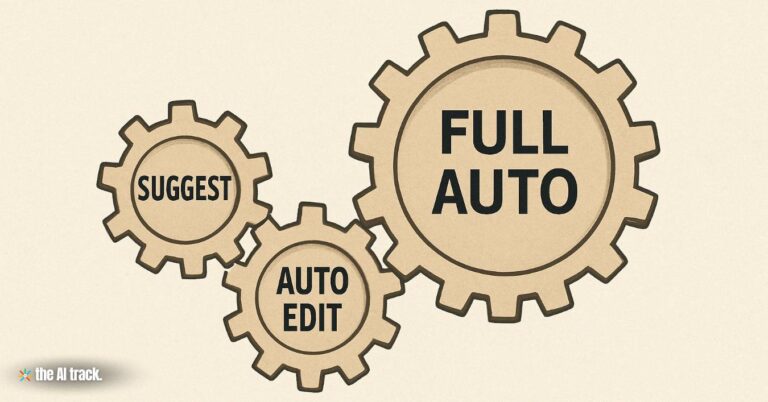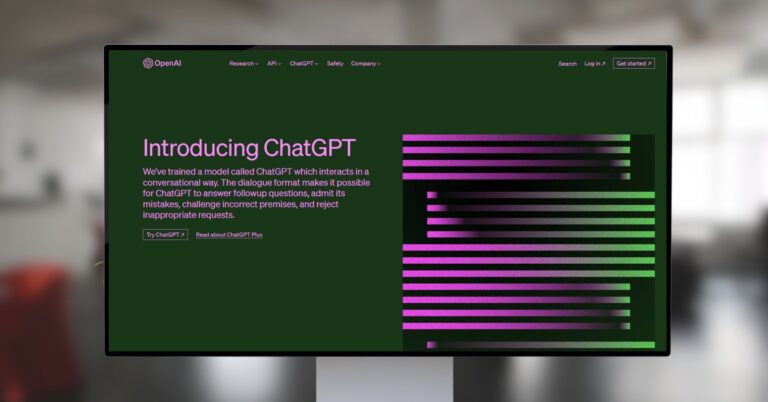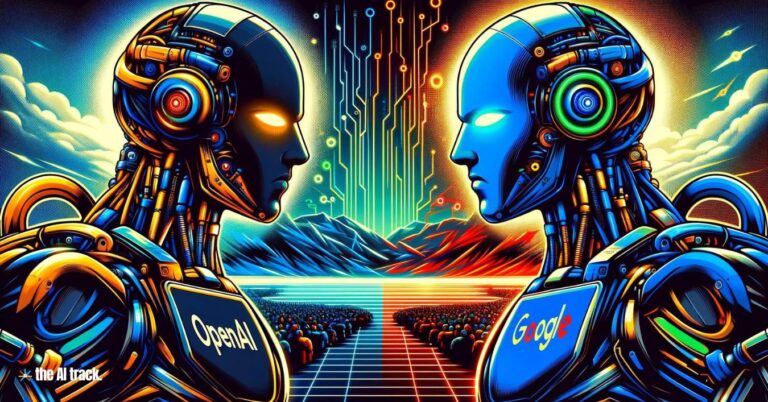WordPress.com has introduced a free AI-powered website builder aimed at simplifying site creation through a chat-based interface, targeting entrepreneurs, freelancers, bloggers, small business owners, and solopreneurs needing basic professional websites without technical expertise.

WordPress.com Launches Free AI Website Builder – Key Points
- Launch Details:
- WordPress.com unveiled its AI website builder on April 9, 2025.
- Designed to help users create a functional website within minutes through conversational AI prompts.
- The tool is currently available in early access, with full general availability pending.
- Target Users:
- Entrepreneurs and small business owners seeking a quick online presence.
- Freelancers, solopreneurs, and creators needing attractive portfolios.
- Bloggers and side hustlers aiming to share ideas.
- Developers presenting project ideas to clients.
- Functionality Limits:
- The AI cannot yet build e-commerce sites or websites requiring complex integrations.
- WordPress.com advises staying tuned for future enhancements enabling more complex site types.
- Competitive Strategy:
- Targets direct competitors like Wix and Squarespace, both offering AI-driven builders.
- WordPress differentiates by offering initial free access, leveraging both open-source and externally hosted AI models, and streamlining the building process from concept to live draft.
- The launch follows broader strategic shifts, including Automattic’s 16% workforce reduction and ongoing competition with hosting providers like WP Engine.
- Usage Flow:
- Users must create or log into a WordPress.com account.
- Navigate to the AI Website Builder page to start.
- Submit a detailed prompt, specifying business type, header style, preferred colors, layout ideas, and additional vision details.
- The AI chatbot generates a draft site with layouts, AI-generated headers, text, and images.
- Users can refine results through additional prompts or manual editing via WordPress’s familiar user interface.
- Real-time updates allow instant visualization of design choices like layout, fonts, and colors.
- Trial Terms:
- Users receive 30 free AI prompts to create, expand, or revise their site.
- Beyond the free prompts, users must subscribe to a hosting plan to unlock unlimited AI interactions.
- Post-Creation Requirements:
- Publishing a site requires subscribing to a paid WordPress hosting plan.
- The AI builder currently supports only new WordPress site creation, not edits to pre-existing websites.
- Users maintain manual control to further personalize or refine their site after AI generation.
- Pricing:
- Hosting plans for AI users:
- Premium Plan: $8/month with a one-year commitment ($96/year).
- Business Plan: $25/month with a one-year commitment ($300/year).
- Pricing details:
- Monthly Premium without annual commitment: $18/month.
- Monthly Business without annual commitment: $40/month.
- Hosting plans include:
- Free domain for the first year.
- Access to premium themes.
- Customer support.
- Set storage limits.
- Hosting plans for AI users:
- Technology Stack:
- AI powered by a combination of self-hosted open-source models and externally hosted models.
- WordPress indicates that AI performance may improve over time by learning from user edits.
- User Experience Highlights:
- Step-by-step guidance helps users customize layouts, colors, and fonts.
- Immediate real-time feedback after each design change.
- Personalization is encouraged with custom images, texts, and event-specific sections.
- Early tests showed the AI could generate serviceable basic sites (e.g., a mock retro videogame store), though minor mismatches in image or content placement can occur.
- Neel Shivdasani, AI Product Lead at WordPress, emphasized the importance of providing specific initial prompts to maximize AI effectiveness.
- Positive early impressions suggest the AI builder offers a strong starting point, with manual refinement still recommended for best results.
Why This Matters:
The move reflects WordPress.com‘s strategic pivot to democratize website creation, offering a streamlined, accessible tool in a landscape where time, technical skills, and cost often act as barriers. By combining free early access, fast build capabilities, human-AI collaboration, and competitive hosting plans, WordPress challenges Wix and Squarespace’s market positions. It signals an operational shift at Automattic, positioning WordPress.com to appeal strongly to SMBs, solopreneurs, freelancers, and growing creator economies seeking rapid, affordable, AI-enhanced online presences.
Explore the key differences between open source vs closed source AI, including their benefits, challenges, and implications for the future of AI
OpenAI’s Codex CLI lets developers run AI-powered code tools locally with multimodal input, privacy safeguards, and flexible automation.
Read a comprehensive monthly roundup of the latest AI news!