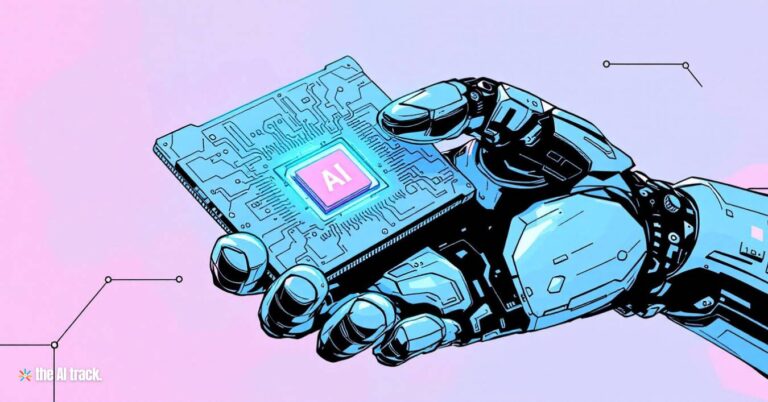Jump to Sections
How to use ChatGPT on any website and automate web tasks with ease?
Do you want to chat with ChatGPT on any website, get answers next to Google search results, write text content with AI, summarize web pages and YouTube videos, extract data and SEO keywords from websites, monitor price drops and page updates, create smart purchase lists, turn websites into APIs, trigger IFTTT scenarios, and more?
If you answered yes to any of these questions, then you need to try HARPA AI. In this HARPA AI review, we will explore how this Chrome extension can supercharge your web browsing and automation with ChatGPT.
TOOL ID
CATEGORY : Web Automation, Productivity, Copywriting
TYPE : Chrome Extension
PRICING TYPE : FREE
Link: https://harpa.ai/
HARPA is AI-powered no-code RPA platform for web search, content generation, summarization, data extraction, price tracking, competitor monitoring and web automation. HARPA AI is a Finland based company founded in 2021 in Helsinki Finland.
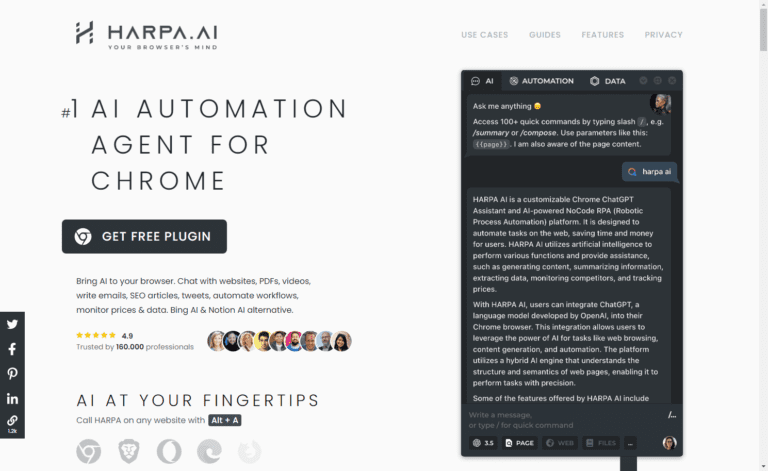
HARPA AI OVERVIEW
How does HARPA work?
HARPA AI works by adding a draggable sidebar to any website that supports markdown rendering and code highlighting. You can access HARPA AI by pressing Alt + A or clicking the plugin icon in the Chrome menu bar. You can chat with ChatGPT on any website by typing your question or request in the input box. You can also use one of the predefined commands or create your own custom commands. You can automate web tasks by choosing one of the automation options from the menu or creating your own custom automations. You can also monitor websites for changes, track prices and back in stock alerts, create smart purchase lists, turn websites into APIs, trigger IFTTT scenarios, and more.
Key Features
HARPA AI has a range of features and tools that can help you with various tasks such as writing, researching, marketing, productivity, HR, product development, spreadsheets, and more. Here are some of the main features of HARPA AI:
ChatGPT integration
You can chat with ChatGPT on any website and ask it anything. You can also get ChatGPT answers next to Google search results and other search engines such as Bing or DuckDuckGo. You can use ChatGPT to translate, define, check grammar, plan trips, optimize CVs, write SEO content, generate customer reviews and responses, create SMM content plans and Midjourney prompts, write GoogleSheet formulas and macros, and more.
Web automation
You can automate web tasks with simple commands or create your own custom automations. You can monitor websites for changes, track prices and back in stock alerts, create smart purchase lists, turn websites into APIs, trigger IFTTT scenarios, refresh pages periodically, extract data and elements from websites, take screenshots, copy text to clipboard or page, export data to CSV, and more.
Text generation
You can write text content with AI on any website. You can compose email replies, SMM posts, tweets, DMs, articles of various length and style. You can also improve or rewrite any text on any website with AI. You can choose from 18 writing styles, such as casual, formal, funny, persuasive, informative, and more.
Web summarization
You can summarize web pages into emails, tweets, articles with AI. You can also summarize YouTube videos to key takeaways with AI. You can extract facts, tabular data, prices, SEO keywords from web pages with AI.
User-centered design
You can access HARPA AI on any website with a draggable sidebar that supports markdown rendering and code highlighting. You can also use a text and elements grabber on any page. You can switch between dark and light mode. You can view monitoring widgets and actions journal. You can import/export custom commands and automations.
TO WHOM IS IT FOR – USE CASES
- Marketing & SEO: You can use HARPA AI to segment your audience, research SEO keywords, create marketing strategies, generate blog outlines and articles, write catchy headlines and meta descriptions, analyze competitors’ websites, track SERP rankings, create landing pages, generate email campaigns, write social media posts, create Midjourney prompts, and more.
- Copywriting: You can use HARPA AI to generate any type of text content, from Twitter tweets to YouTube video scripts and Amazon descriptions. You can also improve or rewrite any text on any website with AI. You can choose from 18 writing styles, such as casual, formal, funny, persuasive, informative, and more.
- Productivity: You can use HARPA AI to get information instantly with ChatGPT on Google Search, summarize web pages, find alternatives, extract data, create smart purchase lists, track prices and back in stock alerts, turn websites into APIs, trigger IFTTT scenarios, and more.
- HR & Recruiting: You can use HARPA AI to improve your resume, write LinkedIn replies, generate Upwork cover letters and Fiverr Gigs, review CVs and job offers, write feedback and performance reviews, create job descriptions and interview questions, and more.
- Product Development: You can use HARPA AI to write and inspect code, get answers to Stackoverflow questions with AI, rewrite code between languages and stacks, create mockups and prototypes, generate user stories and acceptance criteria, write documentation and user guides, and more.
- Spreadsheets: You can use HARPA AI to get help with Google Sheets and Microsoft Excel formulas, generate macros with AI, create charts and graphs with AI, analyze and visualize data with AI, and more.
HOW TO USE IT
- To use HARPA AI, you need to install the Chrome extension from the [Chrome Web Store] or the [HARPA AI website].
- After installing the extension, you can access HARPA AI on any website by pressing Alt + A or clicking the plugin icon in the Chrome menu bar.
- You can chat with ChatGPT on any website by typing your question or request in the input box.
- You can also use one of the predefined commands or create your own custom commands.
- You can automate web tasks by choosing one of the automation options from the menu or creating your own custom automations.
- You can also monitor websites for changes, track prices and back in stock alerts, create smart purchase lists, turn websites into APIs, trigger IFTTT scenarios, and more.
- You can write text content with AI by choosing one of the text generation options from the menu or creating your own custom text generation commands.
- You can also improve or rewrite any text on any website with AI.
- You can summarize web pages and YouTube videos with AI by choosing one of the summarization options from the menu or creating your own custom summarization commands.
- You can also extract facts, tabular data, prices, SEO keywords from web pages with AI.
- You can customize HARPA AI with your own commands and automations by using the “Custom Command” and “Custom Automation” options from the menu. You can also import/export your custom commands and automations from the settings page.
- Use variables, parameters, selectors, conditions, loops, and functions in your custom commands and automations. You can also use ChatGPT as a variable or a function by using the {{chatgpt}} syntax.
- You can use markdown syntax, code blocks, LaTeX math expressions, emojis, and HTML tags in your text input and output.
- Use the {{copy}} and {{paste}} functions to copy text to clipboard or page.
- Use the text and elements grabber on any page by clicking the “Grab” button on the sidebar. You can then select any text or element on the page and copy it to the input box or clipboard. You can also use the {{grab}} function to grab text or element programmatically.
- View monitoring widgets and actions journal by clicking the “Monitor” button on the sidebar. You can then see the status, results, screenshots, logs, and data of your automations.
- You can also export data to CSV or trigger webhooks from there.
TOOL REVIEW
What we liked the most
HARPA AI has many advantages over other similar tools and platforms that integrate ChatGPT with web automation or productivity apps such as Notion AI and Bing AI. Here are some of the pros of HARPA AI:
- It is free to use for all users (like all the tools we suggest).
- It works on any website
- It has a range of features and tools that are customizable, powerful, and easy to use
- It has a user-centered design that supports markdown rendering and code highlighting
- It operates locally in the browser without sending data to remote servers
Room for improvement
However, HARPA AI also has some drawbacks that could be improved in the future. Here are some of the cons of HARPA AI:
- It has a user interface design that could be more intuitive and user-friendly
- It has a documentation that could provide more examples and tutorials
- It has some bugs and glitches that could affect its reliability
- It does not have encryption options for sensitive data
PRICING PLANS
HARPA AI does not have a paid version at the moment. However, the developers have hinted that they might introduce a premium subscription plan in the future that would offer more advanced features and integrations.
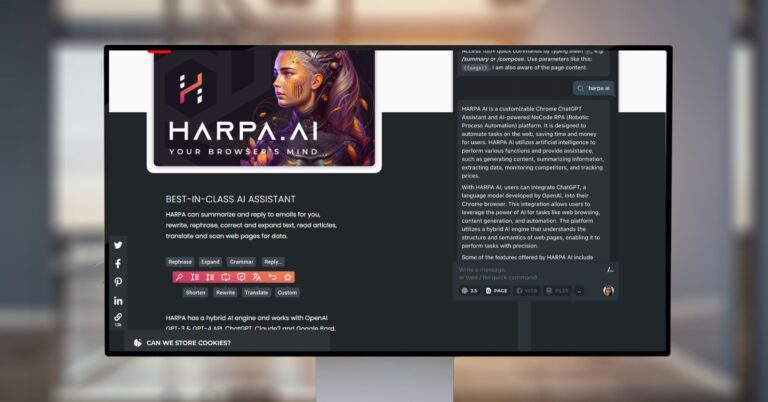
BEST ALTERNATIVES
AnyGPT
AnyGPT is a general purpose library for training any type of GPT model. It supports gpt-1, gpt-2, and gpt-3 models. It provides tools for the training and usage of GPT style large language models. It is production ready, easily configurable, scalable, free and open-source, accessible by general software engineers and enthusiasts, easily reproducible and deployable. You can use AnyGPT to write and inspect code, get answers to Stackoverflow questions with AI, rewrite code between languages and stacks, create mockups and prototypes, generate user stories and acceptance criteria, write documentation and user guides, and more. AnyGPT is better than HARPA AI if you want to train your own GPT models or use them for coding and development purposes. However, AnyGPT is worse than HARPA AI if you want to use ChatGPT on any website or use web automation features such as summarization, data extraction, monitoring, price tracking, etc1
Sider
Sider: ChatGPT Sidebar, GPT-4, Draw & Web is a Chrome extension that allows you to chat with ChatGPT on any website and automate web tasks with simple commands. It also lets you use GPT-4 model, smart internet access, YouTube summary, ChatPDF, AI painting, AI chatbots with ChatGPT, NewBing and Bard. Sider: ChatGPT Sidebar, GPT-4, Draw & Web is similar to HARPA AI in many ways, but it also has some unique features and advantages. For example, Sider: ChatGPT Sidebar, GPT-4, Draw & Web supports GPT-4 model, which is more advanced and powerful than ChatGPT. It also supports AI painting, which can generate images from text or reference images. It also supports ChatPDF, which can help you understand academic papers and ask questions about PDF files. Sider: ChatGPT Sidebar, GPT-4, Draw & Web is a good alternative to HARPA AI if you want to use the latest AI technologies and tools on any website. You can learn more about Sider: ChatGPT Sidebar, GPT-4, Draw & Web from the Chrome Web Store or the Microsoft Edge Addons.
QuickChatbot
QuickChatbot is a web app that simplifies data analysis, document processing, and YouTube video insights effortlessly. It lets you chat with ChatGPT on the web app about data analysis, document processing, and YouTube video insights. It also lets you upload your data files, documents, or YouTube video links and get insights from ChatGPT. You can use QuickChatbot to analyze data sets with AI, process documents with AI, summarize YouTube videos with AI, extract facts from data sets, documents, or YouTube videos with AI, generate charts and graphs with AI, and more. QuickChatbot is better than HARPA AI if you want to use ChatGPT for data analysis, document processing, or YouTube video insights without installing any extension. However, QuickChatbot is worse than HARPA AI if you want to use ChatGPT on any website or use web automation features such as monitoring, price tracking, turning websites into APIs, triggering IFTTT scenarios, and more.

This article provides an unbiased overview of each tool, informed by user reviews and expert insights, aligning with The AI Track’s commitment to offering genuinely helpful, freely accessible resources.